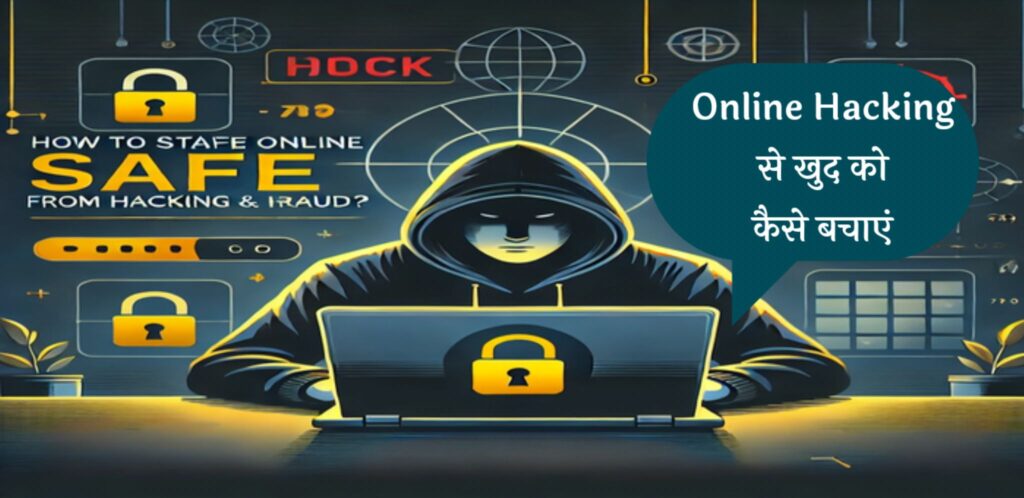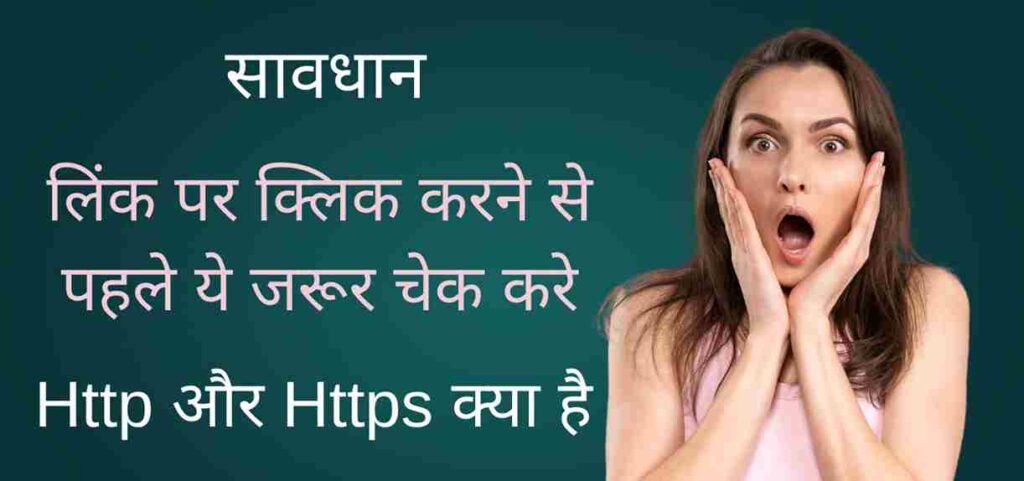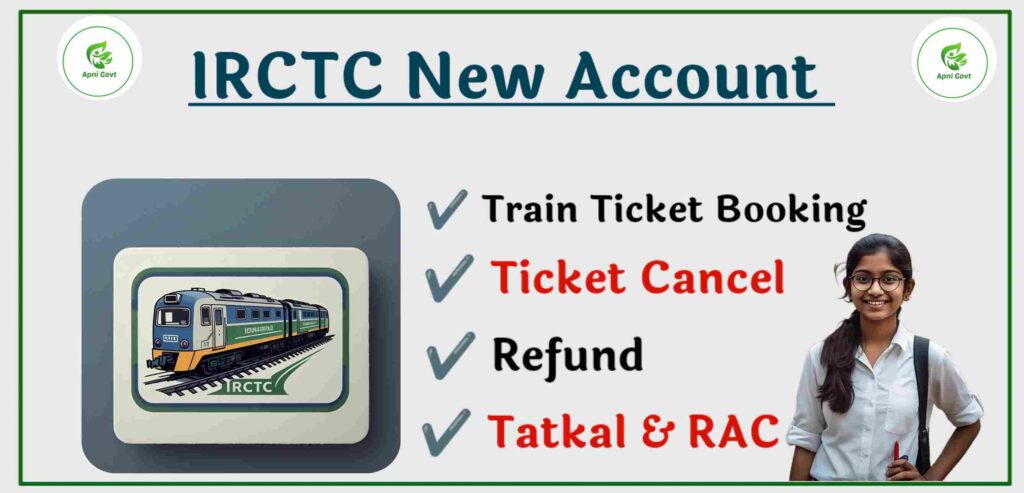DigiLocker
DigiLocker kya hai aur kaise kaam karta hai? जानें कैसे 10th, 12th Marksheet, Aadhaar, PAN Card और अन्य सरकारी दस्तावेज़ डाउनलोड करें। पूरी जानकारी इस 2025 गाइड में!

Table of Contents:
🔹 DigiLocker Kya Hai?
🔹 DigiLocker ID Kaise Banayein?
🔹 DigiLocker Me Documents Kaise Add Karein?
🔹 10th, 12th Marksheet Kaise Download Karein?
🔹 DigiLocker Ke Fayde & Features
🔹 DigiLocker Se Jude Sawal-Jawab (FAQ)
DigiLocker Kya Hai?
DigiLocker भारत सरकार द्वारा लॉन्च किया गया एक Digital Document Storage Platform है, जहाँ आप Aadhaar, PAN Card, Driving License, 10th-12th Marksheet और अन्य सरकारी दस्तावेज़ सुरक्षित रख सकते हैं।
🔹 इसे Ministry of Electronics and IT (MeitY) द्वारा 2015 में शुरू किया गया था।
🔹 यह Aadhaar-linked होता है और इसमें Cloud Storage की सुविधा मिलती है।
🔹 यह Mobile App aur Website (digilocker.gov.in) दोनों पर उपलब्ध है।
🔹 सभी दस्तावेज़ Government Verified Digital Documents होते हैं और फिजिकल कॉपी की जरूरत नहीं पड़ती।
👉 Download DigiLocker App: Google Play Store | Apple App Store
DigiLocker ID Kaise Banayein?
अगर आप DigiLocker पर Account बनाना चाहते हैं, तो नीचे दिए गए Step-by-Step Guide को फॉलो करें:
Step 1: DigiLocker App Download Karein
📌 Google Play Store या Apple App Store से DigiLocker App डाउनलोड करें।
📌 वेबसाइट से भी Signup कर सकते हैं: https://digilocker.gov.in
Step 2: Account Create Karein
📌 “Sign Up” पर क्लिक करें।
📌 Aadhaar Number या Mobile Number डालें।
📌 OTP के ज़रिए Verify करें।
📌 Username aur Password Set करें।
📌 अब आप DigiLocker का इस्तेमाल कर सकते हैं।
DigiLocker Me Documents Kaise Add Karein?
Method 1: Aadhaar Se Auto Fetch Karein
📌 Issued Documents Section में जाएं।
📌 Search Bar में Document का नाम डालें (जैसे CBSE Marksheet, Driving License, PAN Card)।
📌 संबंधित Government Department को Select करें।
📌 Aadhaar Number Verify करें।
📌 आपका Document Auto Fetch हो जाएगा।
Method 2: Manually Upload Karein
📌 Uploaded Documents Section में जाएं।
📌 Upload Document ऑप्शन पर क्लिक करें।
📌 File Select करें (PDF, JPG, PNG)।
📌 Document Category Choose करें।
📌 Upload कर दें।
👉 अब आपके सभी Documents DigiLocker में सुरक्षित रहेंगे!
10th, 12th Marksheet Kaise Download Karein?
अगर आपको CBSE, UP Board, RBSE या किसी अन्य Board की 10th-12th Marksheet डाउनलोड करनी है, तो:
📌 Issued Documents पर जाएं।
📌 Education Category में जाएं।
📌 अपने Board का नाम डालें (Jaise CBSE, UP Board)।
📌 Roll Number/Aadhaar Number डालकर Verify करें।
📌 Marksheet Automatically Fetch हो जाएगी।
👉 अगर आपका Board DigiLocker से Linked नहीं है, तो manually upload करें।
DigiLocker Ke Fayde (Features & Benefits)
✅ 100% Safe & Secure – सभी Documents Government Verified होते हैं।
✅ Anywhere Access – Mobile aur Computer पर Documents Download कर सकते हैं।
✅ Legal Validity – DigiLocker के Documents सभी सरकारी कार्यों में मान्य होते हैं।
✅ Free Cloud Storage – 1GB तक के Documents Store कर सकते हैं।
✅ No Need for Physical Copies – Original Documents की जरूरत नहीं पड़ती।
FAQs – DigiLocker Se Jude Sawal-Jawab
1. DigiLocker Ka Use Kaun Kar Sakta Hai?
👉 कोई भी भारतीय नागरिक, जिसके पास Aadhaar Card और Mobile Number है, DigiLocker का इस्तेमाल कर सकता है।
2. Kya DigiLocker Me Rakha Document Legal Valid Hota Hai?
👉 हाँ, DigiLocker के Documents Government Verified Digital Copies होते हैं और Legal Validity रखते हैं।
3. Kya DigiLocker Free Hai?
👉 हाँ, DigiLocker पूरी तरह से मुफ्त है और सरकार द्वारा प्रदान किया गया है।
4. Kya Hum Manually Document Upload Kar Sakte Hain?
👉 हाँ, आप Aadhaar-linked Auto Fetch के अलावा, Manually PDF/JPG Format में भी Documents Upload कर सकते हैं।
5. Kya 10th, 12th Marksheet Download Karna Safe Hai?
👉 हाँ, सभी Education Boards के Documents Secure तरीके से DigiLocker में उपलब्ध होते हैं।
High CPC SEO Keywords (15-20)
🔹 DigiLocker kya hai
🔹 DigiLocker kaise use karein
🔹 10th Marksheet download online
🔹 12th Marksheet download kaise karein
🔹 DigiLocker me Aadhaar card kaise add karein
🔹 DigiLocker me documents kaise upload karein
🔹 DigiLocker app download
🔹 DigiLocker ke fayde
🔹 DigiLocker me account kaise banayein
🔹 DigiLocker me PAN card kaise jodein
🔹 DigiLocker safe hai ya nahi
🔹 CBSE Marksheet download kaise karein
🔹 UP Board Marksheet kaise nikalein
🔹 DigiLocker ID kaise banayein
🔹 DigiLocker mobile number change kaise karein
🔹 DigiLocker me password reset kaise karein
Conclusion – Kya Aapko DigiLocker Ka Use Karna Chahiye?
अगर आप अपने महत्वपूर्ण सरकारी दस्तावेज़ को सुरक्षित रखना चाहते हैं और हर जगह तुरंत एक्सेस करना चाहते हैं, तो DigiLocker आपके लिए बेस्ट डिजिटल स्टोरेज समाधान है।
🚀 अभी DigiLocker डाउनलोड करें और अपने Documents को Free में Store करें!
अगर आपको यह जानकारी फायदेमंद लगी, तो इसे शेयर करें और अपने सवाल हमें Comment Section में पूछें! 😊
DigiLocker Me Password Reset Kaise Karein? (2025 Guide)
अगर आप DigiLocker का पासवर्ड भूल गए हैं, तो उसे आसानी से Reset किया जा सकता है। नीचे दिए गए Step-by-Step तरीके को फॉलो करें:
🔹 Method 1: DigiLocker Website Se Password Reset Karein
1️⃣ DigiLocker की Official Website https://digilocker.gov.in पर जाएं।
2️⃣ Login Page पर “Forgot Password?” ऑप्शन पर क्लिक करें।
3️⃣ Registered Mobile Number या Aadhaar Number डालें।
4️⃣ आपके Mobile पर एक OTP आएगा, उसे डालकर Verify करें।
5️⃣ अब नया Password सेट करें और “Submit” पर क्लिक करें।
6️⃣ आपका DigiLocker Password Reset हो जाएगा।
🔹 Method 2: DigiLocker App Se Password Reset Karein
1️⃣ DigiLocker App खोलें।
2️⃣ Login स्क्रीन पर “Forgot Password?” पर क्लिक करें।
3️⃣ अपना Registered Mobile Number या Aadhaar Number डालें।
4️⃣ OTP Verify करें जो आपके Mobile पर आएगा।
5️⃣ नया Password दर्ज करें और “Reset” बटन पर क्लिक करें।
6️⃣ अब आप नए Password से Login कर सकते हैं।
🔹 Method 3: अगर OTP नहीं आ रहा है?
अगर OTP नहीं आ रहा है, तो:
✔ Mobile Network सही करें और दोबारा Try करें।
✔ Alternate Mobile Number Update करें (अगर पहले वाला बंद है)।
✔ DigiLocker Support Team से Contact करें: support@digitallocker.gov.in
FAQs – DigiLocker Password Reset से जुड़े सवाल
✅ Q1. क्या मैं Aadhaar Card से DigiLocker का पासवर्ड Reset कर सकता हूँ?
हाँ, आप Aadhaar से भी Password Reset कर सकते हैं, लेकिन OTP Mobile Number पर ही आएगा।
✅ Q2. क्या मैं बिना OTP के Password Reset कर सकता हूँ?
नहीं, OTP Verification अनिवार्य है। अगर आपका Mobile Number बंद है, तो पहले उसे अपडेट करवाएं।
✅ Q3. अगर मैंने Registered Mobile Number खो दिया है, तो क्या करूँ?
आप DigiLocker Customer Support (support@digitallocker.gov.in) से संपर्क करें और Mobile Number Update करवाएं।
👉 अब आप आसानी से DigiLocker में पासवर्ड Reset कर सकते हैं! 😊
अगर कोई और सवाल हो, तो नीचे Comment करें! 🚀